- https://mybrowseraddon.com/privacy-tweaks.html - powerful, has seven different options to improve your privacy.
- https://mybrowseraddon.com/security-tweaks.html -Has seven different options to improve your privacy.clean easy interface, versions for all browsers
- https://www.ghostery.com - privacy suite that gives you the power to block ads, stop trackers, and much more.
Incognito or private browsing mode is a feature that allows you to browse the web without storing your history, cookies, or other data on your device.
It can be useful for various reasons, such as protecting your privacy, avoiding personalized ads, or accessing different content. However, it does not make you completely anonymous or secure online.Please use private browsing mode when you access websites that may be potentialy harmfull, or you not sure if it safe to go to certan weblink.How do I open a new Private Window? There are two ways to open a new Private Window:
Open a new Private Window from the Firefox menu- Click the menu button
 and then click New Private Window. $
and then click New Private Window. $ 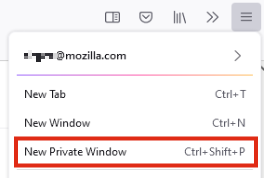 :
:
- Right-click on any link and choose Open Link in New Private Window from the context menu
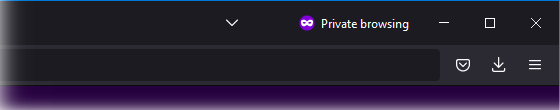 https://youtu.be/TZ6stqlsVsI
https://youtu.be/TZ6stqlsVsI