Apparently, there are fiber optic routers out there that require a 5-minute wait when you powercycle them. Crazy, right? Always something new to discover in the world of technology.
Welcome to my little corner of the internet, where I've gathered all the nifty IT stuff that I find super interesting and useful. You will see my System Administrator notes, tips, and tools that I use based on my experience. These resources help me tackle tech issues with ease and boost my productivity. I truly hope you find these materials as valuable as I do. And hey, thanks for dropping by my little IT sanctuary. Alexander Reydman
Friday, June 2, 2023
Thursday, June 1, 2023
"Hard match" for ADConnect
"Hard
match" for ADConnect
On user properties go down and find On-premises immutable ID (in this case is
QOqq1+9+7ESYAJc+xpRKAA==)
of account that will be deleted.
Then collect Object ID from user that will stay
Pause synchronization by opening Azure AD connect application
Delete 2 times user duplicate ( with no files
attached)
Verify msds consistansy is not empty
If it empty use
object Duig to paste it to ms ds
Make sure user deleted twice ( from deleted users as well)
In case its not installed ( not Active directory
teamstransport case)
install-module azuread
install-module msonline
Run only if session ended ( computer restarted)
connect-azuread
connect-msolservice
Set-AzureADUser -objectID XXXXXXX -ImmutableId XXXXXXX
Object ID its “good user” , and Immutebleld ID its from
deleted user, replace and run sync
Set-AzureADUser -objectID 6215c50a-242a-4723-89aa-xxxxxxxxxxxx
-ImmutableId LBWfMzBWxxxxxxxxxfaWSILpw==
Start-ADSyncSyncCycle
Delta
Run Synchronization Service Manage to monitor synchronization
Tuesday, May 16, 2023
Change number of monitors at Remote Desktop session
The connection settings are saved to a hidden RDP file in the Documents folder by default. So, you can also open this file with a text editor and directly edit the values there to set up the multi monitor remote connection. Here are the steps to do so:
- Navigate to the Documents folder and make sure Show hidden items is enabled.
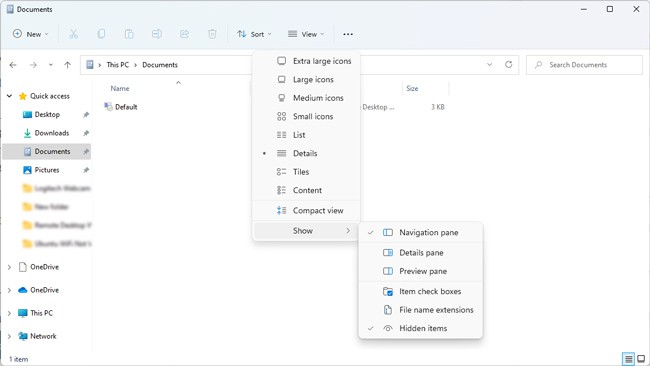
- Open the RDP file with a text editor, add the following line, and then save the file:
use multimon:i:1
- If the display order is incorrect, execute the
mstsc /lcommand in CMD to view all the monitors on your system. They’ll be listed as 0, 1, 2, and so on.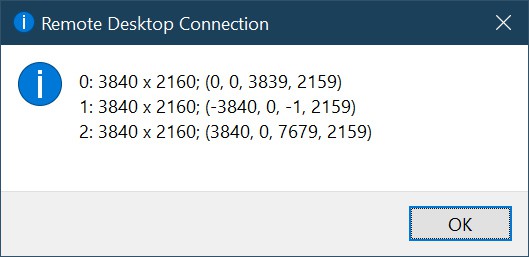
- Next, you can adjust the values for the
selectedmonitorsline to rearrange the monitors in the correct order. - For instance, if you have 3 monitors listed as
selectedmonitors:s:0,1,2, you could edit it toselectedmonitors:s:1,2,0to change the display order, orselectedmonitors:s:0,2to use 2 of 3 monitors. - Remember to save the settings once you figure out the correct order.
Monday, May 1, 2023
Golden rule -11
Updates are important!
Although there are occasions when updates cause a new problem to appear, generally speaking, they “help” more than they “hurt”. Not only do updates fix known bugs in software and operating systems, but they plug critical security holes that could potentially cause harm.
Friday, April 28, 2023
Wednesday, April 5, 2023
MailMaestro, your personal AI email assistant -great tool for people who not fluent in English
This post for MailMaestro. I've been using it at work for about a month now, and I have to say, it's the best program I've installed in the past year. It's been amazing, especially for someone like me whose English isn't perfect and who writes a lot of letters. The quality of my emails has improved significantly.
Friday, March 31, 2023
URL Scanners to Check If a Link is Safe
URL Scanners to Check If a Link is Safe
- E.Veritas - tested, proved efecient url checker to detect malicious urls, includeing mailware, scam and phishing links.
- Urlvoid - This service helps you detect potentially malicious websites.
- Securi - security resource center that have very effective scan tool
- scumware.org -effective alternative for serucity and mailware researchers
- Checkfish - real time AI url and website scanner, implemented to Teamstransport Emails.
- virustotal - Scans with different antivirus companies. Analyse suspicious files, domains, IPs and URLs to detect malware and other breaches, automatically share them with the security community. Not the greates efectivnes agains complicated scams and fishing emails.
Dear all
I kindly request that before visiting any website, you take a few moments to verify its authenticity. One way to do so is by copying and pasting the URL into a website safety checker such as Urlworld or Checkfish. By doing this, you can ensure that the website is not malicious or harmful to your device.Please remember to prioritize your online safety and security by taking the necessary precautionsNinite.com - download commonly installed programs all at once when setting up a new computer.
Ninite.com is a free and user-friendly service that simplifies the process of installing and updating commonly used software on Windows com...
-
Ninite.com is a free and user-friendly service that simplifies the process of installing and updating commonly used software on Windows com...
-
Microsoft recently released an update for Windows 11 build 26052, addressing several critical issues that users have encountered since its ...
-
Investigating information security incidents is not as hot a topic as pentesting, but this scientific and practical discipline continues to ...











